Steps involved in deleting an email from HubSpot
Deleting an email from a Contact & Company record:
1. Click on the ‘Contacts’ Tab in HubSpot and select ‘Contacts’
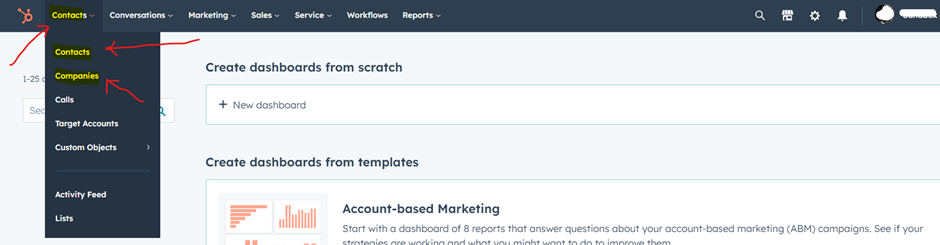
2. On the list of ‘Contacts’ enter the desired record in the search field and press enter
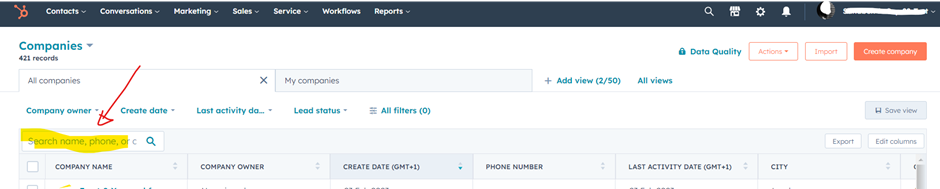
(*Contacts search is possible via Name, Phone, Email or Company-name*)
3. On the selected Contact record, navigate to 'Activities' then 'Emails' in the middle of the record
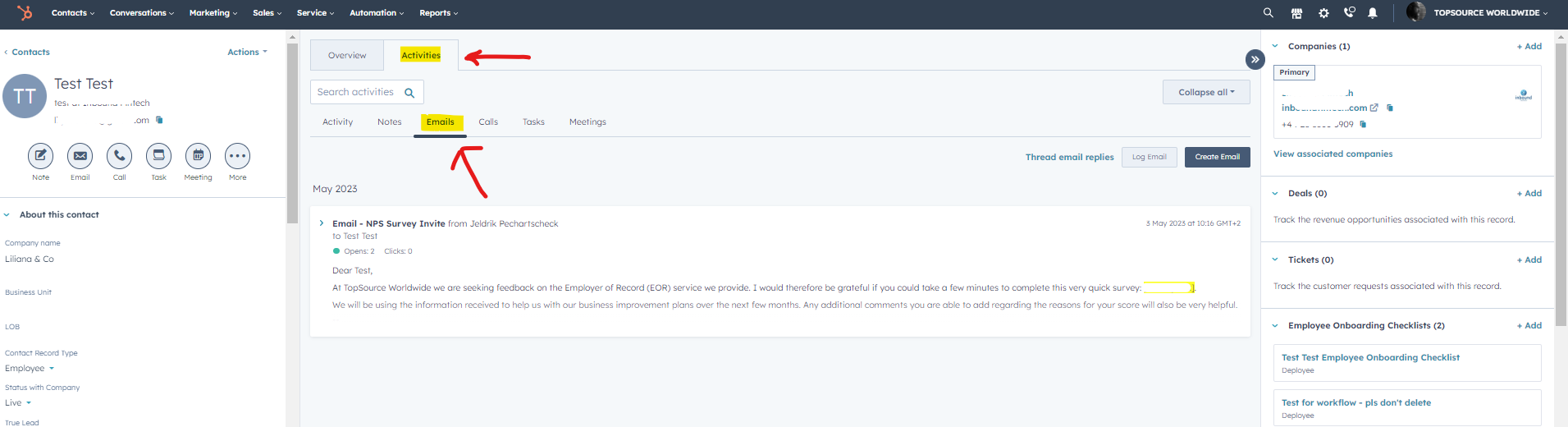
4. Select the email you need to delete from the list available by clicking on it and click on 'Delete'
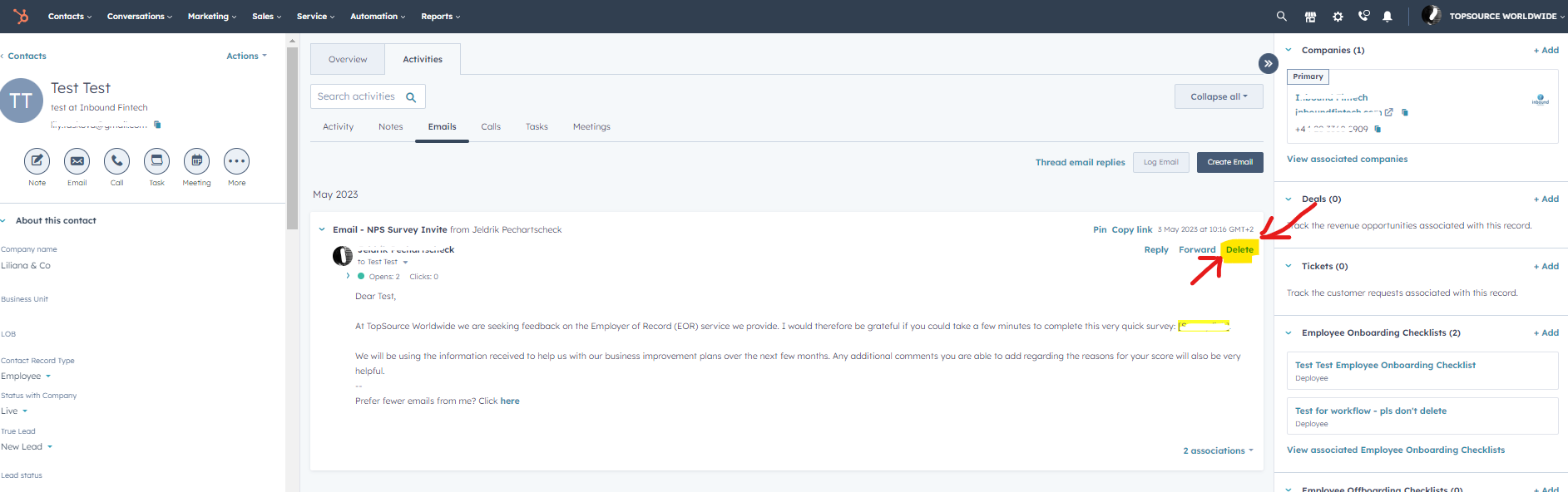
5. If the contact is associated with a company, the email is likely also recorded on the Company record
To delete it from there either select the associated Company on the Contact-record (top right hand side) or navigate to Companies on HubSpot
6. Follow the same process (Steps 3-4) explained above
